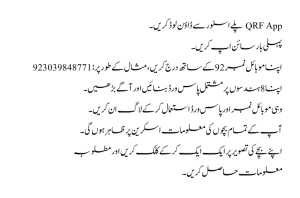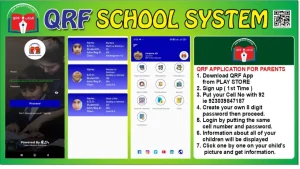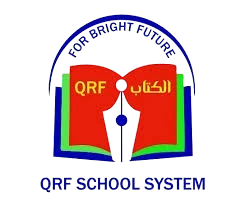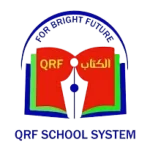QRF Application for Parents
QRF Application for Parents
-
Download the QRF App from the Play Store.
-
Sign up (first time only).
-
Enter your mobile number with country code 92 (e.g., 923039847187).
-
Create your own 8-digit password, then proceed.
-
Log in using the same mobile number and password.
-
Information about all your children will be displayed.
-
Click on your child’s picture one by one to view the details.